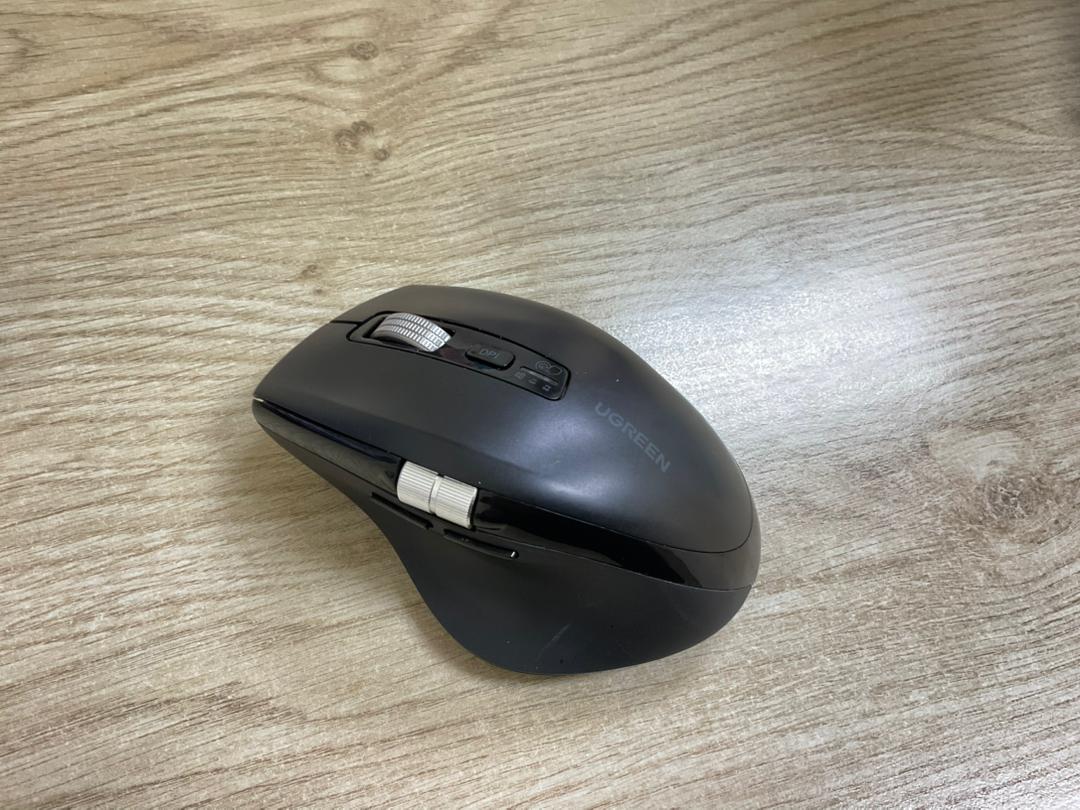I didn’t expect much from the Ugreen M751.
It’s a wireless mouse that costs less than some people’s coffee runs — and honestly, that usually means “just enough to get by.”
But after a few days of using it for both work and light gaming, I started to think… maybe I don’t need to spend RM200+ on a mouse anymore.
First Impressions
Right out of the box, the M751 looks and feels clean. Matte finish, no flashy RGBs, and just enough curve to feel comfortable for long hours.
It’s heavier than I expected — two AA batteries do that — but it’s a solid kind of weight, not the cheap hollow feel you get from budget peripherals.
There’s a quiet confidence to it.
Features That Actually Matter
The main scroll wheel is the star of the show.
It’s got this “hyper scroll” mode where you can flick it and it just keeps spinning. Super handy when you’re scrolling through long documents or editing timelines.
Then there’s a side scroll wheel, which I didn’t think I’d use — until I started sliding through Excel sheets and video timelines.
It’s not as smooth as the main wheel, but it gets the job done.
Connectivity-wise, this mouse can connect to three devices at once — one via the 2.4 GHz dongle and two more through Bluetooth.
Switching between them is quick and painless; just tap the button on the bottom and it hops instantly from one device to another.
No lag, no fuss.
Cross-Device Experience
I use the Ugreen M751 with both my Windows PC and iPad, and the transition between the two is unbelievably fast.
Just flick the switch underneath and it reconnects almost instantly.
The superfast scroll speed makes me forget I’m not using a Logitech. It’s that smooth.
And with iPadOS 26, using a non-Apple mouse finally feels natural. The pointer movement, scrolling, and gestures have improved a lot — though to be fair, the Magic Mouse still feels a bit smoother and more integrated with iPadOS.
But for the price, the M751 gets surprisingly close.
Everyday Use
I’ve been using it daily for work — spreadsheets, browsing, light editing — and it just works.
The main buttons are quiet, satisfying, and don’t sound cheap.
Tracking is consistent across most surfaces, and the DPI toggle gives you plenty of control if you switch between precision tasks and casual scrolling.
It’s comfortable for medium to large hands, though smaller hands might find the extra weight noticeable after a while.
The Not-So-Perfect Bits
Let’s keep it real — there are a few catches.
- It’s heavy. Two AAs give great battery life, but you’ll feel it after long use.
- There’s no wired mode. When the batteries die, that’s it until you replace them.
- The side scroll wheel isn’t as premium — feels a little stiff and louder.
Small trade-offs, but worth noting.
Verdict
The Ugreen M751 isn’t trying to be flashy or “pro gamer” anything.
It’s just a reliable, well-built mouse that quietly outperforms its price tag.
If you want something wireless, comfortable, and surprisingly capable — without paying Logitech or Razer money — this is one of those rare budget finds that actually feels like a win.
Not perfect, but absolutely worth it.
💬 “You’ll stop thinking about the price after a day — and that’s the best kind of compliment a cheap mouse can get.”